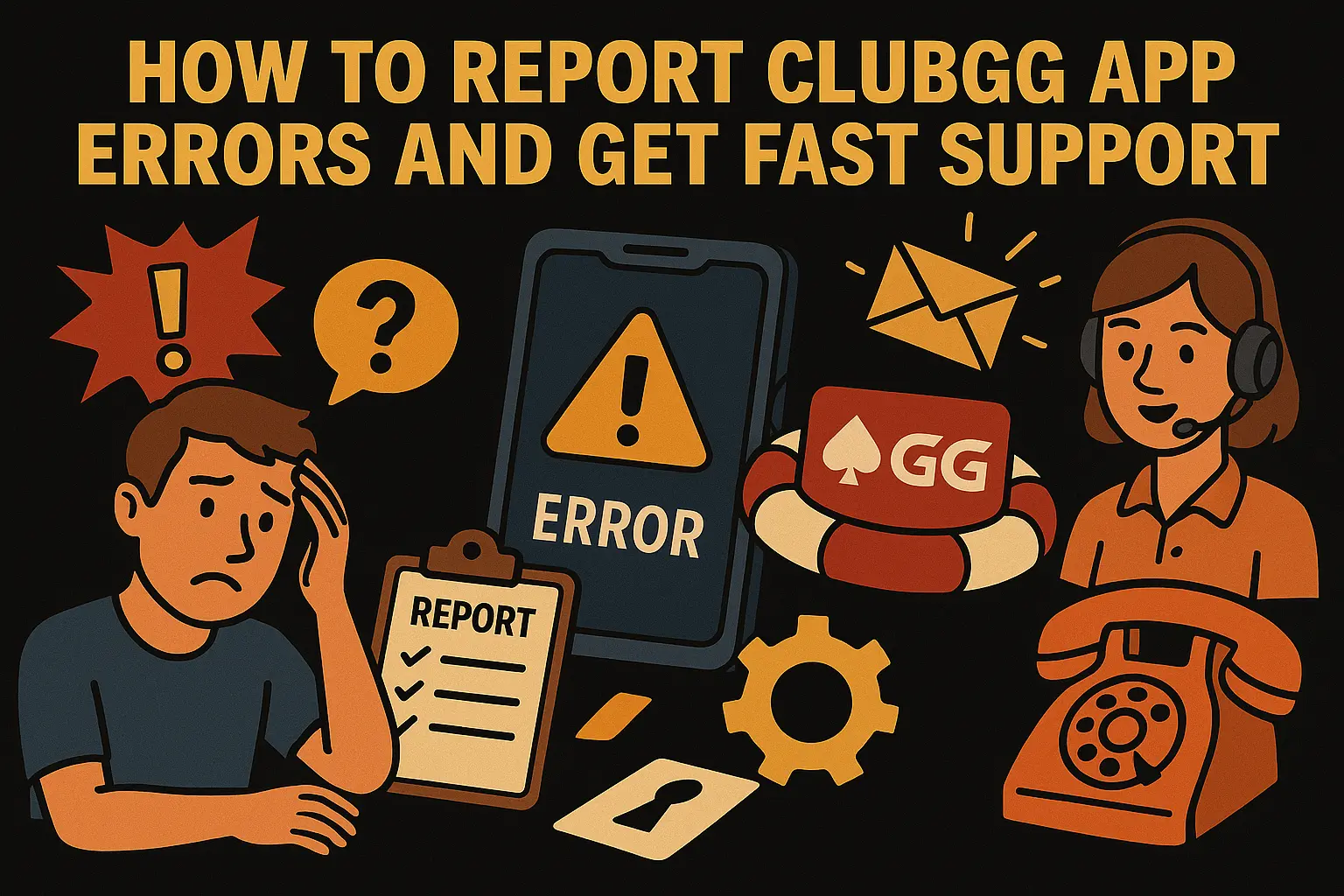
如果您在 ClubGG 应用程序 并突然遇到诸如 屏幕冻结、登录错误、应用程序崩溃或 意外的游戏故障,你并不孤单。这些技术问题可能会令人沮丧,尤其是当它们中断关键的手牌或锦标赛时。许多玩家都在为同一个问题而苦苦挣扎: 如何报告 ClubGG 应用程序错误并获得快速支持,而无需无休止地等待回复? 幸运的是,当您遵循正确的步骤并提供正确的信息时,获得帮助会更容易。
在 ClubGG 上报告问题的最快、最有效的方法是使用 应用内支持聊天,可从应用程序的设置菜单访问。或者,您可以直接发送电子邮件至 support@clubgg.net.联系支持人员时,请务必尽可能详细。始终包括您的 ClubGG 用户 ID这 设备类型 您使用的是(Android 或 iOS),您的 应用版本和一个 问题描述 你正在面对。附加 屏幕截图或屏幕录像 的错误有助于支持团队更快地理解和诊断问题,减少来回并让您更快地解决问题。
在联系支持人员之前,最好自行尝试一些基本的故障排除步骤。这些包括:
- 重新启动 ClubGG 应用程序
- 清除应用程序缓存或数据
- 将应用程序更新到最新版本
- 重新启动手机
- 确保您的互联网连接稳定
通常,这些简单的步骤可以解决小问题,而无需联系客户服务。
本文清楚地概述了所有这些步骤,以便您确切地知道如何以正确的方式报告 ClubGG 错误并避免减慢支持流程的常见错误。知道该做什么以及要包含哪些内容,您的问题更有可能得到快速和正确的处理。
通过遵循本文中概述的步骤,您将做好更好的准备 高效报告 ClubGG 应用程序错误,加快您的支持响应速度,并以最小的干扰重新享受您的扑克游戏。
了解如何报告 ClubGG 应用程序错误
为什么正确报告应用程序问题如此重要?
认为报告错误只是单击“报告”按钮并希望得到最好的结果吗?差一点。当您报告 ClubGG 应用程序错误并提供清晰、详细的信息(例如您的设备型号、作系统版本、导致故障的确切步骤和屏幕截图)时,您是在向支持团队提供一张地图以快速解决问题。如果没有这些详细信息,支持代表就会陷入猜测,从而导致来回发送电子邮件或聊天,从而延迟您的修复并窃取您的扑克时间。
在线扑克室报告 ClubGG 应用程序错误的分步指南
在以下平台上玩在线扑克时遇到技术问题 俱乐部GG 可能会令人难以置信地令人沮丧,尤其是在真钱游戏、锦标赛或关键手牌期间。无论您是 游戏崩溃、登录失败、 滞后表或 冰雪奇缘扑克 大堂,它”了解如何举报Pokerbos至关重要 以及正确接收 Clubgg 应用错误 及时有效的支持.
本分步指南旨在帮助玩家 在线扑克室 快速解决问题并以最小的中断顺利恢复游戏。
第 1 步:启动 ClubGG 并打开支持菜单
要开始解决您的问题,请首先访问应用内支持系统:
- 打开 ClubGG 移动扑克应用程序 在您的 Android 或 iOS 设备上。
- 点击 菜单图标 (通常显示为三条水平线或齿轮图标)。
- 导航到 “设置” 或 “帮助中心”,具体取决于您的应用版本。
- 水龙头 “支持” 查看联系 ClubGG 支持团队的可用选项。
在这里,您可以找到各种获取帮助的方法 ClubGG技术问题 直接从应用程序本身。
第 2 步:为您的扑克应用程序问题选择最佳支持方法
ClubGG 提供多种支持渠道,选择正确的渠道可以确定您的问题得到解决的速度。以下是您的选择:
1. 实时聊天(用于快速响应)
- 这是获得帮助的最直接方式。
- 使用 应用内实时聊天功能 与 ClubGG 支持代表实时交谈。
- 非常适合紧急问题,例如 扑克锦标赛崩溃, 芯片消失或 卡住的游戏桌.
- 在标准工作时间内提供最快的服务。
2. 提交支持工单
- 如果实时聊天不可用,请使用 “提交工单” 应用程序中的选项。
- 在表格中填写您的问题详细信息并附上任何相关文件(屏幕截图、日志)。
- 工单是按队列处理的,因此响应时间可能会有所不同。
3. 向支持团队发送电子邮件
- 对于复杂或重复出现的问题,请发送电子邮件至: support@clubgg.net
- 如果您无法登录应用程序、面临帐户限制或想要包含详细附件,则此方法是理想的选择。
- 使用清晰的主题行,例如: “ClubGG在现金游戏中冻结 – 用户ID 987654”
第 3 步:扑克应用错误报告中应包含哪些内容
为了帮助 ClubGG 的支持团队有效地解决您的问题,您的消息应该详细且准确。以下是您需要提供的内容:
1. 账户信息
- ClubGG用户名 或 用户 ID
- 如果您使用 Facebook、Google 或 Apple ID 注册,也请提及这一点。
2. 设备和软件详细信息
- 你 设备型号 (例如,iPhone 14、三星 Galaxy S23)
- 你 作系统版本 (例如,iOS 17.4、Android 13)
- ClubGG应用版 安装在您的设备上(位于应用程序主屏幕底部或您的 App Store 中)
3. 问题描述
- 清楚地解释 出了什么问题, 当它发生时和 它发生的频率.
- 例: “每次我加入 6 max SNG 表时,屏幕都会在 10 秒内冻结。这是在最新更新之后开始的。
4. 视觉证据
- 包括 屏幕截图或屏幕录像 的问题。
- 您可以使用设备截取屏幕截图并将其附加到聊天、工单或电子邮件中。
- 视觉证明可以大大加快解决问题的速度。
这些详细信息有助于 ClubGG 支持团队复制问题并快速提供量身定制的解决方案,这对于 players 使用中的 在 实时在线扑克游戏.
第 4 步:如果您没有收到回复,请跟进
ClubGG 通常在 24 至 48 小时,但可能会发生延误。以下是处理后续行动的方法:
- 在线聊天:打开应用程序并恢复对话或开始新的聊天会话。
- 电子邮件:发送引用您之前的消息或工单号码的后续信息。保持语气礼貌和专业。
后续电子邮件示例:
“嗨,ClubGG 支持,
我正在跟进我之前在 [日期] 发送的关于多桌锦标赛期间反复崩溃的消息。我的用户 ID 987654。如果有任何更新或需要更多信息,请告诉我。
谢谢!
跟进表明您是积极主动的,并增加了更快解决问题的机会,尤其是当您在玩游戏时 私人扑克室或高风险游戏.
为什么这对认真的在线扑克玩家很重要
如果您经常在 ClubGG 上玩或是 ClubGG 的一部分 私人在线扑克俱乐部,知道如何专业地报告问题是必须的。技术问题解决的延迟可能意味着错过手牌、丢失筹码或没收锦标赛。使用本指南可确保您的报告完整、清晰,并且可能会被优先考虑。
常见的 ClubGG 错误和快速修复
如果您是在线扑克室的活跃玩家,请使用 ClubGG 应用程序你可能偶尔遇到过bug或性能问题。虽然有些问题需要ClubGG客服的直接帮助,但许多小错误都可以自己快速修复,节省时间,保持游戏流畅运行。
以下是常见的列表 ClubGG 技术问题 以及它们可能的原因和简单的解决方案。这些 故障排除提示 可以帮助您回到谈判桌上,而不会造成不必要的延误。
1. ClubGG 应用程序未启动
可能的原因:
- 应用程序的过时版本
- 系统更新后的兼容性问题
- 由于安装不当导致文件损坏
快速修复:
- 转到 the Google Play 商店 或 苹果应用商店 并检查更新。
- 确保您使用的是 最新版本的 ClubGG.
- 如果问题仍然存在, 卸载并重新安装 刷新所有文件的应用程序。
- 重新安装后重新启动设备以获得最佳效果。
提示: 始终保持您的扑克应用程序更新,以避免与较新作系统的兼容性问题。
2. 登录不起作用或身份验证失败
可能的原因:
- 登录凭据不正确
- 互联网连接不良或不稳定
- 临时服务器维护
快速修复:
- 仔细检查您的 用户名/电子邮件 和 密码.如果您忘记了密码,请轻点 “忘记密码” 在登录屏幕上重置它。
- 切换 Wi-Fi 和移动数据 以测试您的连接。
- 重新启动设备,几分钟后尝试重新登录。
- 检查 ClubGG官方社交页面 或维护警报网站。
提示: 如果您使用社交登录(Google、Apple、Facebook),请确保您登录了正确的帐户。
3. 游戏过程中扑克桌冻结或滞后
可能的原因:
- 设备过载(运行的应用过多)
- 影响性能的后台进程
- 临时应用错误或内存泄漏
快速修复:
- 关闭在后台运行的所有其他应用程序,以 释放内存.
- 重新启动 ClubGG 应用程序 刷新它的记忆。
- 如果问题仍然存在, 重启手机 完全。
- 对于常规滞后或冻结, 清除应用程序缓存 从您的设备设置(设置>应用程序> ClubGG >存储>清除缓存)。
提示: 在强大的互联网连接(最好是 Wi-Fi)上玩游戏还可以减少实时扑克游戏期间的延迟。
4. 缺少筹码、奖励或游戏进度
可能的原因:
- 应用和服务器之间的同步错误
- 在手牌或支付期间断开连接
- 高流量期间的延迟处理
快速修复:
- 第一 注销并重新登录您的帐户,这通常会强制与 ClubGG 服务器同步。
- 如果您的筹码或奖励仍然丢失, 立即联系支持人员.
- 包括您的 用户 ID这 游戏/桌面 ID这 确切时间,以及任何 屏幕截图 你可能有。
- 使用 在-app ch在 或 电子邮件: support@clubgg.net
提示: 如果有什么不对劲,请务必截取屏幕截图,这在向客户服务报告问题时会有所帮助。
5. 卡在加载屏幕或无限旋转轮上
可能的原因:
- 损坏的应用程序缓存
- 网络超时
- 与以往会议的冲突
快速修复:
- 转到手机的设置,然后:
- 人造人: 设置>应用程序 > ClubGG >存储>清除缓存
- iOS: 卸载并重新安装应用程序(因为 iOS 不允许单独清除缓存)
- 重新启动手机并尝试重新登录。
- 如果问题仍然存在,请切换网络(如果在 Wi-Fi 上尝试移动数据,反之亦然)。
提示: 清除缓存并不会删除你的扑克账户或数据,它只是移除可能导致故障的临时文件。
| 问题 | 可能的原因 | 快速修复 |
| 应用程序未启动 | 过时的应用程序版本 | 从 Play Store/App Store 更新应用程序 |
| 登录不起作用 | 密码、网络不正确 | 重置密码,检查 Wi-Fi/移动数据 |
| 游戏冻结 | 设备过载、错误 | 重启应用/手机,清除后台应用 |
| 缺少芯片 | 同步错误 | 注销并重新登录,使用手牌/游戏 ID 联系支持人员 |
| 加载屏幕卡住 | 缓存损坏 | 从手机设置中清除应用程序缓存 |
额外提示:定期进行应用程序维护
为了首先避免其中许多问题,请将以下部分作为您的常规 在线扑克维护程序:
- 保持应用更新
- 每周清除一次缓存(Android 用户)
- 在进入长时间会话或锦标赛之前重新启动手机
- 在游戏过程中使用可靠的互联网连接
通过这些简单的修复,您可以解决大多数问题 ClubGG 扑克应用程序问题 无需等待支持。但是,如果在故障排除后问题仍然存在,则需要使用本文前面概述的正确步骤报告该问题。
在 ClubGG 上快速有效支持的最佳实践
无论你是在玩 现金游戏、Sit & Go 锦标赛或私人在线扑克室,在 ClubGG 应用程序 可能会破坏您的体验,甚至花费您筹码或进度。要从 ClubGG玩家支持, 如何报告问题与问题内容同样重要。
以下是基本提示和最佳实践,可帮助您避免延误、减少来回和 有效支持 第一次尝试。
1. 在信息中清晰、具体和尊重
写信给 ClubGG 支持人员(通过实时聊天、票务或电子邮件)时,请始终保持礼貌和专业。支持代理更有可能优先考虑清晰、尊重的信息。
避免模糊的消息,例如:
“应用程序无法运行。修复它。
相反,要具体且具有描述性:
“每次我在 6 max SNG 大厅中单击'加入表格'时,应用程序都会冻结并在 10 秒后关闭。今天下午 2 点到 5 点之间,这种情况已经发生了 3 次。我附上了截图以供参考。
写得好的消息不仅可以加快支持速度,还可以表明您正在提供必要的信息来帮助他们进行故障排除。
2. 提及时间、频率和模式
如果问题反复发生,请尝试提供以下详细信息:
- 什么时候 出现问题(日期和时间)
- 多久一次 它正在发生(例如,“一天 3 次”)
- 无论它发生在 特定游戏模式或牌桌 (现金游戏、SNG、MTT 等)
例:
“只有当我在奥马哈现金桌上以 50/100 的盲注玩游戏时,才会发生脱节。昨天晚上 8 点到 10 点之间发生了三次。
这有助于 ClubGG技术团队 缩小可能只影响某些游戏类型或玩家环境的错误。
3. 预先附上所有必要的信息
支持延迟的最大原因之一是 缺少信息,这导致 ClubGG 工作人员的反复跟进请求。通过在第一条消息中包含所有关键详细信息来避免这种情况:
您的 ClubGG 用户 ID 或用户名
设备型号和作系统版本 (例如三星 Galaxy S23、Android 13)
应用版本号 (在 App Store 或应用程序设置中找到它)
屏幕截图或屏幕录像 问题的
游戏/牌桌 ID 如果您的问题发生在特定手牌或比赛中
立即提供这些可以节省时间并帮助支持立即采取行动。
4. 先尝试排除故障并提及您做了什么
在联系 ClubGG 支持人员之前,明智的做法是尝试基本修复(重新启动应用程序、清除缓存、检查互联网连接等)。在消息中提及这些步骤可以让支持团队知道您已经了解了基础知识。
例:
“我已经清除了缓存,重新启动了手机,并检查了我的 Wi-Fi 连接,但问题仍然存在。”
这表明您的问题可能更深层次,需要他们的直接关注,而不是常规的技术问题。
- 要有耐心,但要专业跟进
支持响应可以采取 24-48 小时,取决于音量。如果之后没有收到回复,请发送 礼貌的跟进 引用您的原始消息或票号。
例:
“嗨,只是跟进我在 [日期] 报告的问题。我还没有收到回复,问题仍然存在。我的用户 ID 是 123456。我将不胜感激您提供的任何更新。谢谢!
尊重和有组织的跟进会增加您获得优先服务的机会,尤其是在您进行报告时 持续存在的 ClubGG 应用程序错误 或 游戏内损失.
为什么私人俱乐部提供更好的支持(额外提示)
如果您是一位认真的在线扑克玩家,希望提升您在 ClubGG 上的体验,请加入 私人扑克俱乐部 不仅可以改变游戏玩法,还可以改变您获得的支持。
以下是私人扑克俱乐部提供更好支持的原因以及值得考虑的原因:
直接联系分会管理员和专门支持
与公共在线扑克室不同的是,公共在线扑克室的支持可能缓慢且通用,私人俱乐部通常有专门的 俱乐部管理员和支持代理 他们亲自了解他们的成员。这意味着:
- 您可以直接向了解贵分会环境和优先事项的人报告问题。
- 对技术问题、芯片差异或帐户问题做出更快、更个性化的响应。
- 管理员通常有 优先联系渠道 跟 ClubGG官方支持, 加快问题解决速度。
更快地解决游戏内问题
私人俱乐部往往拥有更小、更紧密的球员基础。当出现问题时,例如 游戏冻结、筹码同步错误或锦标赛故障,它们会得到及时解决,以保持俱乐部的顺利运行。俱乐部管理员可以:
- 代表会员与 ClubGG 的技术团队协调。
- 提供快速解决方法或临时解决方案。
- 定期传达更新,让玩家了解情况。
这减少了停机时间,并帮助您比在公共房间更快地回到餐桌上。
独家活动、促销和社区福利
许多私人俱乐部提供的不仅仅是更好的支持。他们主持:
- 特别扑克锦标赛和免费锦标赛 俱乐部会员专享。
- 定制促销、奖金筹码和奖励不向公众开放。
- 社区驱动的活动,让玩家保持参与和联系。
更好的支持与更丰富的扑克体验齐头并进,这是公共房间无法始终比拟的。
支持玩家社区
加入私人 ClubGG 扑克俱乐部的最大优势之一是可以访问 志同道合的玩家社区 他们分享技巧、策略和故障排除建议。无论是通过俱乐部论坛、聊天组还是社交媒体渠道,成员通常会在联系官方支持之前互相帮助解决小技术问题。
该同伴支持网络意味着:
- 更快地回答常见问题。
- 共享有关最佳应用实践和更新的知识。
- 友好的环境,增强您的在线扑克之旅。
如何加入私人俱乐部
如果您想体验更好的游戏玩法和卓越的支持,请查看以下平台 虚张声势的猴子,专门将玩家与顶级私人 ClubGG 扑克俱乐部联系起来。通过加入此类网站,您可以获得:
- 进入经过审查且值得信赖的俱乐部。
- 有关如何最大化您的 ClubGG 体验的指南。
- 有机会在增强支持下玩独家游戏。
综上所述,私人 ClubGG 扑克俱乐部提供响应速度更快、以玩家为中心的支持系统,有助于快速解决应用程序错误、减少挫败感并提高整体游戏乐趣。如果您厌倦了缓慢的反应和一般的帮助,加入私人俱乐部可能是您最好的下一步行动。
关于报告 ClubGG 应用程序错误的常见问题解答
支持需要多长时间才能回复?
通常在 24-48 小时内,特别是如果您的报告详细清晰。
我可以在一条消息中报告多个错误吗?
最好每张工单报告一个问题,以避免混淆并加快解决方案。
如果应用在我报告之前崩溃了怎么办?
尝试重新打开应用程序并尽快捕获屏幕截图或视频。有些应用程序还 自动记录崩溃报告.
如果 ClubGG 支持速度慢,是否有备份?
加入 Bluffing Monkeys 上的私人扑克俱乐部通常可以让您接触到可以帮助升级问题的俱乐部代理。
结论:流畅游戏从快速错误报告开始
当比赛升温时,没有人喜欢被讨厌的应用程序错误放在替补席上。学习如何清晰快速地报告 ClubGG 应用程序错误不仅可以让您更快地回到桌面上,还有助于使应用程序更好地适合每个人。将您的设备详细信息放在手边,记下造成麻烦的确切步骤,并且不要忘记截取屏幕截图;您的支持团队会感谢您。
准备好寻找认真对待您游戏的扑克俱乐部了吗?访问 BluffingMonkeys.com/club-list 并在我们 24/7 实时聊天人员的帮助下立即注册。餐桌见!
与 虚张声势的猴子.com 在社交媒体上获取独家俱乐部公告、促销、策略博客和专为像您这样的玩家设计的免费扑克工具。
